All Document Reader and Viewer 2.7.15
Continue to app
Free Version
Office Viewer – View Documents of Multiple Formats on Your Phone
Are you having difficulty viewing documents on your phone? Want an app that lets you view documents without needing an internet connection? If yes, then this office viewer can be of great use to you. All Document Reader and Viewer is a nice app that allows you to open and read documents in multiple formats on your mobile phone even if you are offline. It lets you view files and documents stored on your phone’s internal memory or in an SD card. Documents that have been received as attachments in emails can also be viewed using this app. You can also open and view files that you have downloaded from the internet or have been sent to you via other apps like Messenger and WhatsApp.
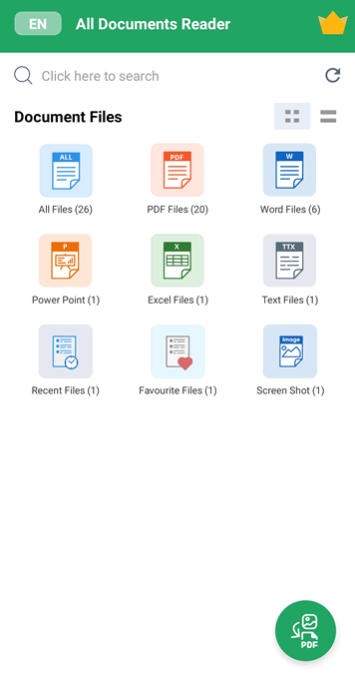
All Document Reader and Viewer has an intuitive user interface that makes it easy to use for everyone. You won’t have any trouble navigating this office viewer thanks to its user-friendly design and layout. It rounds up all the documents stored anywhere on your device and organizes them into folders depending on their format. For instance, the documents in the DOC format will be placed in the Word Files folder. Similarly, the documents in the XLS and PPT formats will be grouped in the Excel Files and Power Point folders respectively. You will also find separate folders for documents in PDF and TXT formats too. Aside from these folders, you can use the powerful search function available in this app for finding your documents.
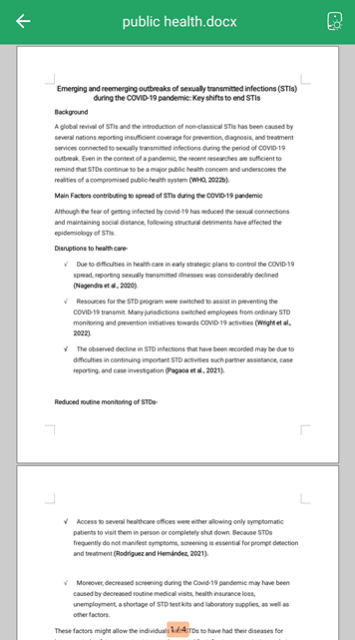
You can open any document in this office viewer simply by tapping its name. Since this app has been optimized for both phones and tablets, you won’t have any issues reading the documents on either device. You can scroll down the document by swiping your finger upward on the screen. There is also the option available to take screenshots of the document. You can do this by tapping the camera icon located at the bottom-left corner of the screen. All Document Reader and Viewer allows you to share documents with others too. The share icon is also located at the bottom of the screen right next to the camera icon. You can also bookmark important documents by tapping the heart icon located at the bottom-right corner of the screen.

All Document Reader and Viewer is capable of converting photos into PDF files too. You can tap the icon located at the bottom-right corner of this app’s home screen to avail this feature. Just select any of the photos from your phone’s gallery, tap the ‘Import’ button at the bottom of the screen, and then create a name for the file. After saving the file name, you need to tap the ‘Convert to PDF’ button at the bottom of the screen. In a few seconds, your photo will be converted into a PDF file. This office viewer lets you print PDF files using a printer. Also, you can take a closer look at the document by using the pinch-to-zoom feature of your phone.
Features:
- Intuitive user interface
- User-friendly design and layout
- Supports a wide range of document formats
- Powerful search function for finding documents
- Provides the option to share files with others
- Enables you to bookmark important documents
- Lets you take screenshots of any document
- Capable of converting photos into PDF files
- Allows you to print PDF files using a printer
- Optimized for both tablets and mobile phones
- Doesn’t need internet to work
Conclusion:
All Document Reader and Viewer is an app that will help people who want to view office files and documents on their mobile devices. It is a powerful and versatile document viewer that lets you open and read a wide variety of document formats, including PDF, DOC, XLS, PPT, and TXT on your phone. You won’t regret downloading this office viewer on your phone or tablet.
RELATED PROGRAMS
Our Recommendations
Our Recommendations